It has never been easier to book and reschedule aesthetic treatments. Everything you need to know about Thérapie Clinic App
You’ve got your Thérapie appointments all booked up for the Summer, and you’ve even patted yourself on the back you’re so organised – but guess what, some of the dates you initially booked aren’t going to work for you now. Don’t stress, team Thérapie to the rescue!
If you’re wondering what’s the easiest way to book, reschedule or cancel your appointments making each and every one of them work for your lifestyle then it’s time to download the Thérapie Clinic app!
Cancelling, rescheduling, or booking a consultation as well as managing your details has never been so easy – and that’s why downloading and using the app to manage your Thérapie Clinic journey is a must! Here we explain just how to do it – and DISCLAIMER – It’s SO EASY!
![Thérapie Clinic App screenshot [image]](png/therapie-app-1.png)
How to Book an Appointment
Want to book a new appointment on the app? Once you have downloaded the app to your device you can book a new appointment by visiting the Thérapie Clinic’s app home page and clicking on services.
Follow these simple steps:
- Open The App
- Click on “Services”
- Once you do this you’ll see a drop down of all the services available in Thérapie.
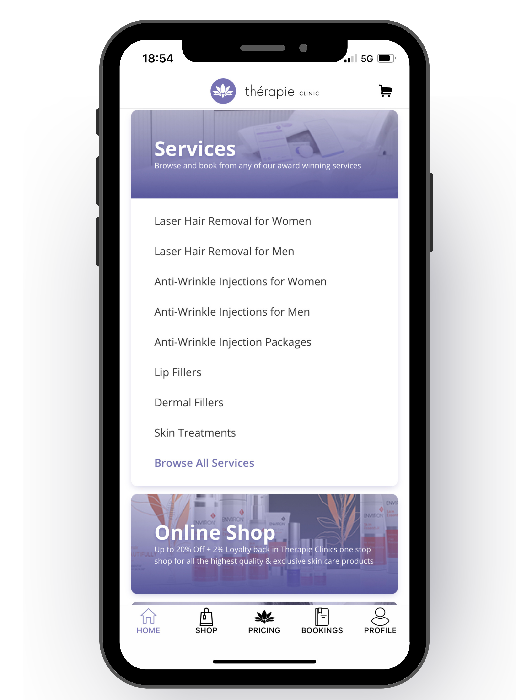
For example if you select Laser Hair Removal for women, you’ll be brought to a screen where you have the option to go for face or body, and once you click on your preferred area, click buy and you’ll be given options to pay per session, or in courses of 3, 6, 10 etc. It couldn’t be easier!
You can also book a new treatment by clicking on Bookings at the bottom of your screen, and from there you’ll also be given options to book a new treatment or book from an existing course.
Booking from an existing course is simple! Watch this quick video on how to find your existing courses within the Thérapie App.
If you want to book a free consultation simply click on the Consultation button on the homepage and you’ll be given a dropdown to pick from one of the various treatments available.
How to Reschedule or Cancel an Appointment
Did you know that you can reschedule any Thérapie treatment at no expense up to 24 hours before your scheduled treatment on your Thérapie Clinic app? While we all know just how important it is to stick to our treatment routine, sometimes life gets in the way and that’s why we want to make it as easy as possible for you to change your booking to another time that suits you, if you need to.
To reschedule an appointment simply click on bookings and click upcoming treatments, from there you will have the option to reschedule or cancel your upcoming appointment. But remember, you need to make your changes at least 24 hours before your appointment!
How to Manage Your Details
Managing your details on the Thérapie Clinic app will help us to ensure that you collect our rewards and loyalty points, enabling you to get the most from every appointment you have with Thérapie! You’ll also be able to avail of some great pre care and after care info as well as earn money off your next appointments when you refer a friend!
Download Thérapie Clinic App now!
To get the app, simply download it now in either Android or iOS , as soon as you do you’ll be well on your way to managing your appointments and making them as flexible as they need to be for your life – from booking to rescheduling!
Recommended for you:
Top 10 reasons to download Thérapie Clinic App today!



